Hungarian language
Hungarian language is now available for website localization, all thanks to our user who helped us with the translation!
Widget settings Update
We added a new widget builder so now you can configure your widget settings:
Define the widget query (embed a certain category or a certain page)
Now you can select what page or what category to embed as a widget. To do that, just set the required page URL in the widget settings. This way you can embed a content page or an item detail page, alias or the main page with the selected filter state, a search param, or pagination.
Widget mode
Now it is possible to use SpreadSimple only in a widget mode.
In this mode, your catalog/directory embedded as a widget won’t be accessible at the domain address (e.g., best-delivery.spread.name).
Set widget route (if necessary)
Now you can select the widget mode: use routing or not.
Learn more about new settings in this help article on Embedding a widget
URL based Dynamic Text Replacement
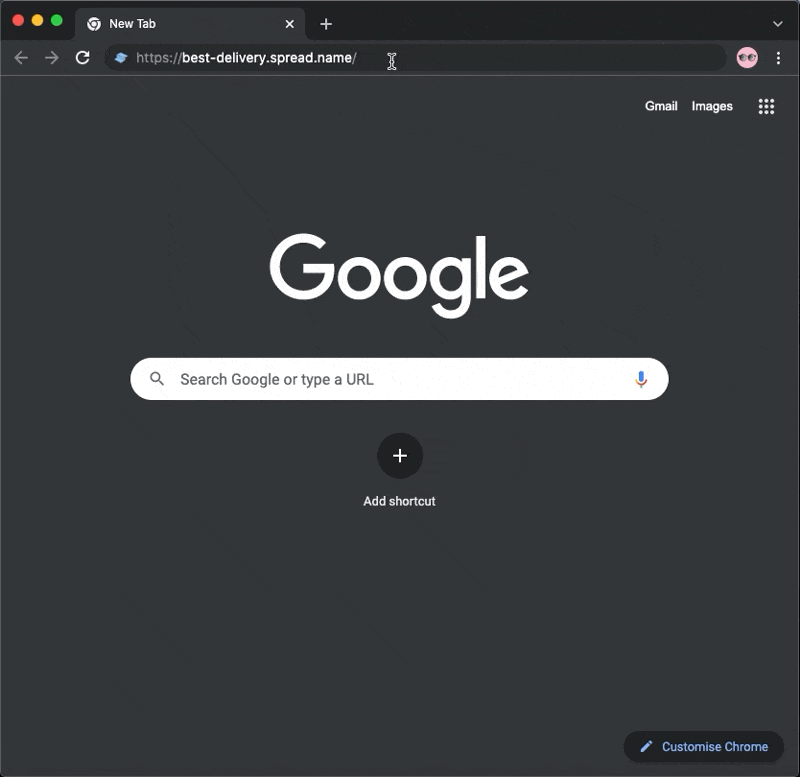
Add personalized variables to your website URLs to pass custom values via URL params and use them in the website experience.
The passed values will be preserved across the pages for a visitor's session. This feature also will bring the ability to save and pass the UTM tags that you can use for tracking the visit sources.
URL based Dynamic Text Replacement
Personalized variables: pass custom values via URL params and use them in the website experience. The passed values will be preserved across the pages for a visitor's session. This feature also will bring the ability to save and pass the UTM tags.
Customize Email Notifications
Previously, all the email notifications were generated automatically, and they were in English only.
Now you can customize your email notifications and translate them to your language the same way you can change your order receipts template!
Just don’t forget to include all the necessary replacement tags (especially the custom form fields tags!)