Shared Access for Teammates
This feature allows you to share access to your dashboard with your teammates and colleagues. Now you can collaborate with other users on your projects by inviting them as editors.
The editors can:
- Edit and manage website settings
- Create websites
- Downgrade or upgrade websites to Pro (if the Workspace owner has available licenses)
The editors can’t:
- delete websites
- purchase Pro licenses for the Workspace websites. Only the Workspace owner can access and change the number of licenses.
Refer to this help article for more details or watch our short video below.
Case Study: $3,000,000 in revenue through websites built with no-code
Check our case study: the story of Eric Sablan, who wanted to ensure that his customers have the most convenient experience possible and created always up-to-date catalogs with SpreadSimple. And got the results that exceeded all the expectations!
June updates
Quickblog Add-on
Now you can embed your Quickblog onto a static page of your website fast and easy using this add-on.
Korean language
Korean language is now available in the website settings.
Error messages localization
“Oops! Nothing found” and “This page does not exist anymore” messages are now automatically translated into the website language selected in the settings.
Quickblog Add-on
Webhooks improvement: add a timestamp
Promo codes and max order for Shipping
Two important improvements
Max order for Shipping rates
Now you can set the maximum order amount for your shipping rates.
This will allow you to disable a shipping method once the order amount exceeds the limit you set, and it will make another shipping option available.
This way you can offer various shipping options for different order amount ranges. For example, for orders between $1-$100, shipping will cost $10, for orders between $101-$200 shipping will cost $5, and so on.
Promo codes for shipping
Create promo codes to give your customers a discount not only on the products but on shipping as well.
Just create a new promo code, select shipping discount in the menu, and set the necessary discount percentage, for example, 100 for free shipping.
Promo codes
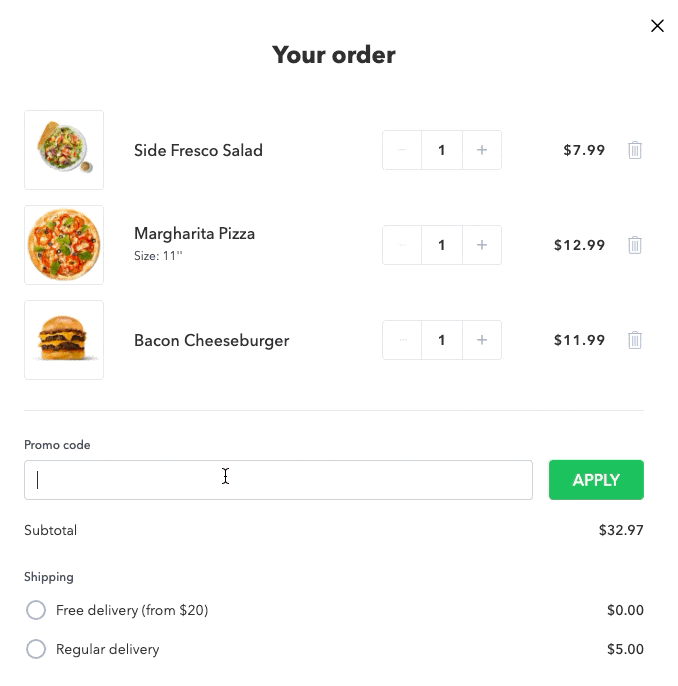
Offer your customers a discount on products or services with this new feature — promo codes!
You can:
select the group of items the promo codes can be applied to.
set percentage or a fixed amount that will be subtracted from the order amount.
define how many times the promo code can be used as well as its expiration date and time
Coupones (Promocodes)
Ability to add coupons to your website.
You will be able to add multiple (fixed price and percentage) coupons, limit them by the end date and set the maximum number of usages.